Welcome back to part 4 of our Forecasting & Demand blog series for Inform ERP! In the previous installment, we explored the different types of demand – recurring, sporadic, and unusual, how to manage them effectively, and strategies to maintain sporadic and unusual products.
This week is all about tracking purchasing results with our dashboard KPIs and pivot tables. Let’s look at the metrics that will help you understand your product performance, identify areas for improvement, and drive profitability.
Key Reports and Metrics for Purchasing Insights
Tracking your purchases effectively helps you recognize trends, measure improvements, and ultimately make better business decisions. Inform ERP has several KPIs to support this.
Turns KPI
The Turns KPI helps you understand how often products move through your inventory and if you’re turning them enough. Monitoring turns ensures that you’re not holding onto too much stock or deadstock while still meeting customer demand.
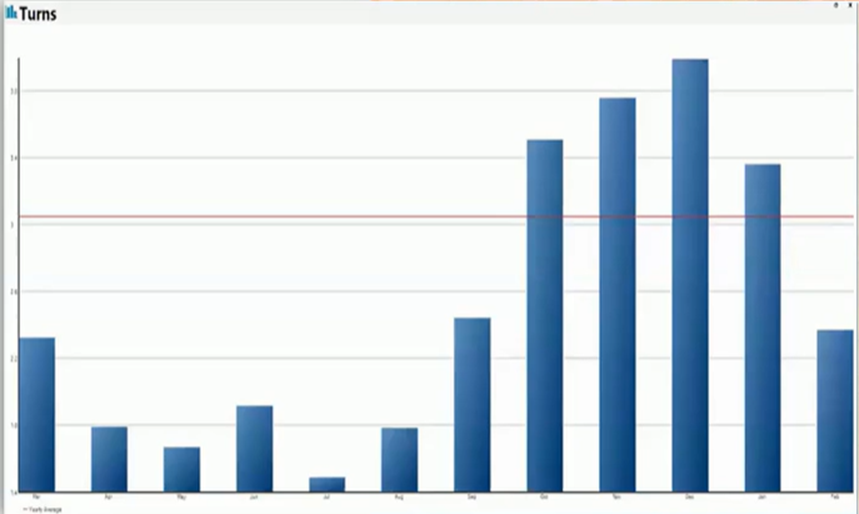
Turns KPI Success Indicators
A regular, recurring business should turn products 10 – 12 times per year. Meanwhile, if you’re a seasonal business, you should be seeing 3 – 4 turns on your products per year.
If your turnover rates are slightly above industry averages, then you’re on the right track. However, if your products aren’t turning fast enough, it might be time to adjust your purchasing strategy.
GMROI
Gross Margin Return on Investment, or GMROI, measures how much profit you’re generating for every dollar invested in inventory. It helps you to understand if your products are profitable, if you’re breaking even, or if you’re losing money. A success indicator for GMROI is if the value is greater than 1.2, meaning you’re making a profit. If the GMROI is 1, you’re breaking even. Anything less than 1 signifies a loss on those products.

By reviewing the Turns KPI and GMROI together, you’ll get a clearer picture of whether your inventory is moving quickly and profitably.
Sales vs. Inventory KPI
The graph below compares your monthly sales to your inventory value. It is a helpful way to determine whether your inventory levels align with your sales activity.
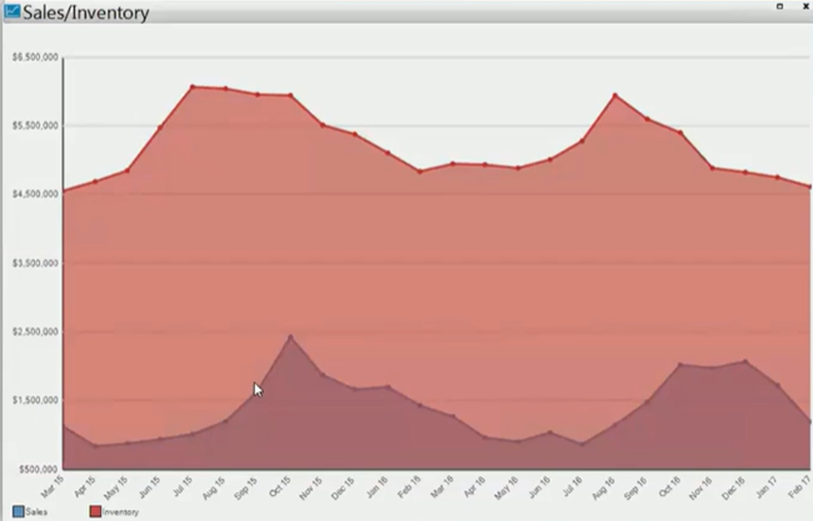
It highlights that as your inventory value increases – depicted by the red graph above, you want to see your monthly sales increasing proportionally to meet demand. You will need to buy more product since you’re selling more.
When your sales are decreasing, you should also see a decrease in inventory value. If sales are decreasing but your inventory value is growing, it could indicate overstock issues. The Sales vs Inventory KPI can highlight trends early, giving you a chance to adjust before the excess inventory turns into deadstock.

The Sales Inventory Ration (SI Ratio) combines the insights from turns and GMROI to provide a well-rounded view of inventory performance. Like the GMROI, an SI Ratio above 1.2 is a good indicator that your inventory is moving at a profitable pace.
Inventory Ranking KPI
The Inventory Ranking KPI shows how well individual products perform based on the product rank (A-D, N, X). You can use the pie chart below to spot underperforming stock, especially the X-ranked products, or deadstock, that haven’t sold in over a year.
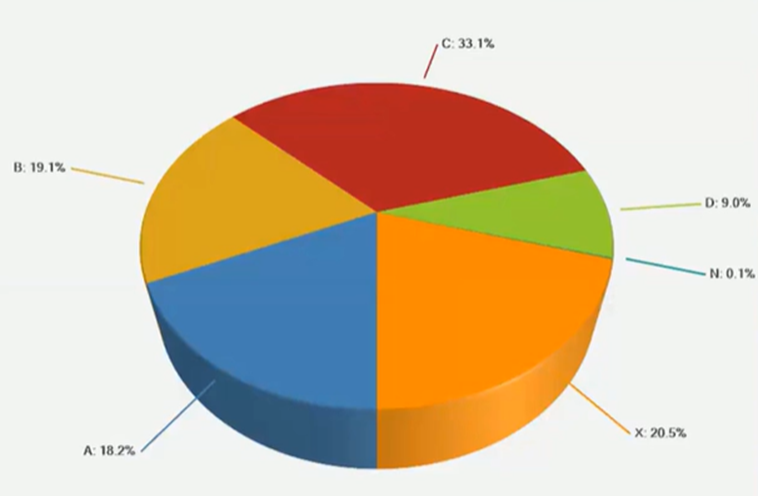
Inform ERP lets you drill down to see these unsold products by vendor or product line, making it easier to free up shelf space and improve your cash flow.
Pivot Tables
Pivot tables in Inform ERP make reporting easy and efficient. Rather than using complex coding or filters, the pivot view uses a drag-and-drop interface that lets you generate custom reports on the fly.
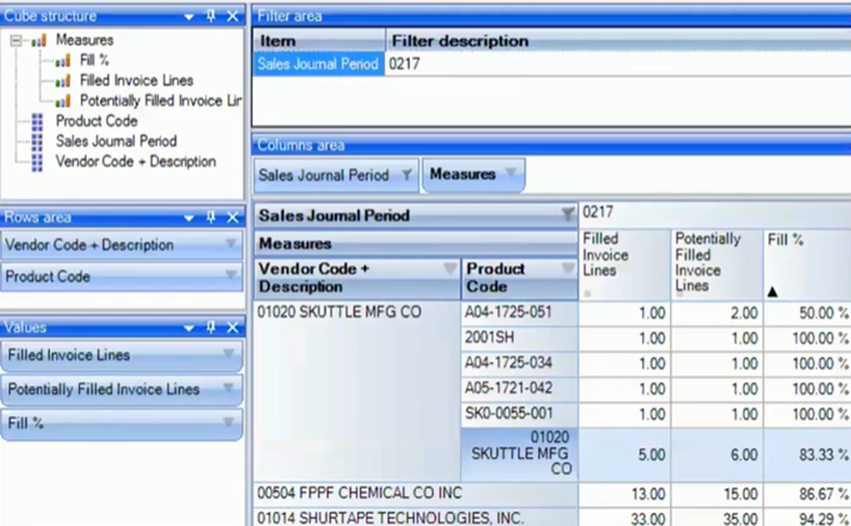
They can be used for the following:
- Sales Analysis: Monitor sales performance and identify underperforming products
- Fill Ratio Reports: Track your ability to meet customer demand
- Drill-Down Insights: Analyze by vendor, product, or product line to uncover hidden trends or bottlenecks
Pivot tables provide powerful insights into purchasing, sales, and inventory, enabling your team to make data-driven decisions with confidence.
Join Us Next Week!
This week, we explored key KPIs and pivot tables in Inform ERP, demonstrating how they can help you track purchasing performance, optimize inventory, and boost profitability. These tools are essential for monitoring progress and driving continuous improvements in your operations.
Don’t miss next week’s post! We’ll discuss how to take your forecasting even further by making smart adjustments based on insights from Inform ERP. Stay tuned!