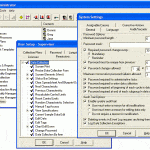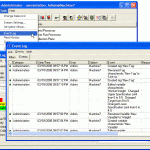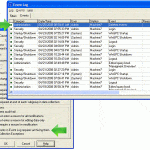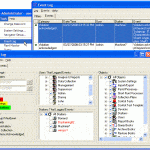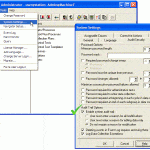In today’s modern bakery, competitive results are harder to achieve than ever. With bread margins in single digits, tightening a bakery’s operating efficiency and controlling weight variation are keys to product consistency and corporate profitability. While there are several Quality programs providing regulatory compliance with initiatives such as Safe Quality Food (SQF), leading bakeries are looking to SPC in order to improve their bread margins and to ensure a consistent product for their customers.
DataNet and WinSPC offer a fast, proven, and sustainable method to:
- Improve product consistency
- Reduce defects, waste, or give-away
- Increase manufacturing yield
- Achieve regulatory compliance
- Improve customer satisfaction
Just like in your home kitchen, making a loaf of bread with consistent quality comes down to following a proven recipe. But in a modern bakery, consistent results require far more than just setting the oven temperature and timer. Tightening a bakery’s operating efficiency and controlling weight variation down to a hundredth of an ounce are critical to product consistency and corporate profitability.
Baked goods producers often have eighty or more critical quality control points throughout their processes and have already implemented control systems to help capture and track this critical data. Likewise, testing technology has evolved to assist by providing greater precision and data via automated scales, inline check-weighers, temperature sensors and networks of intelligent machines. When these are combined with impressive vision systems that monitor each step from mixing through slicing and packaging, it would seem that there is no room for additional monitoring or control. However, without proper SPC methods in place, these processes can continue to experience variation that drives up the overall cost-of-quality. Lack of statistical process control often translates into excessive weight and giveaway, unnecessary raw material usage, additional inspection costs, higher product defect rates and waste.
Attempting to apply SPC methods on paper or in Excel is a common starting point and a good educational experience for shop personnel seeking to grasp fundamental SPC concepts and benefits. These manual methods can reveal hidden variation in a process, but the information may not be timely or comprehensive, and it can be subject to inaccuracies due to manual entry. Furthermore, the inherent inefficiency of paper-based systems can expose the truth that even the most ambitious check-sheet captures only a fraction of the data that engineers and managers seek for continuous improvement projects.
When scaled to production, manual systems often reveal their shortcomings. As production problems arise it becomes frustratingly obvious to management and engineers that they do not have all the data necessary to make a real-time decision. In order to properly analyze current or previous performance, adequate visibility into active process trends is often required to prevent costly out-of-specification conditions and costly over-weights. In such cases the greatest opportunity for bottom-line improvement is often achieved simply by scaling up from a paper-based (or Excel) system to a real-time, automated solution.
The possible savings from making such a move can be assessed by considering the following questions about your manual system:
- How long does it take to detect and respond to assignable cause variation?
- How much time is spent daily or weekly managing data on paper or in spreadsheets and generating regular reports?
- Are the production lines capable of consistently running according to specifications?
- How much is variation costing the company and how much could be saved if variation could be reduced
Most often, the answers to these questions reveal that substantial process and financial improvement is possible through the implementation of an automated SPC system.