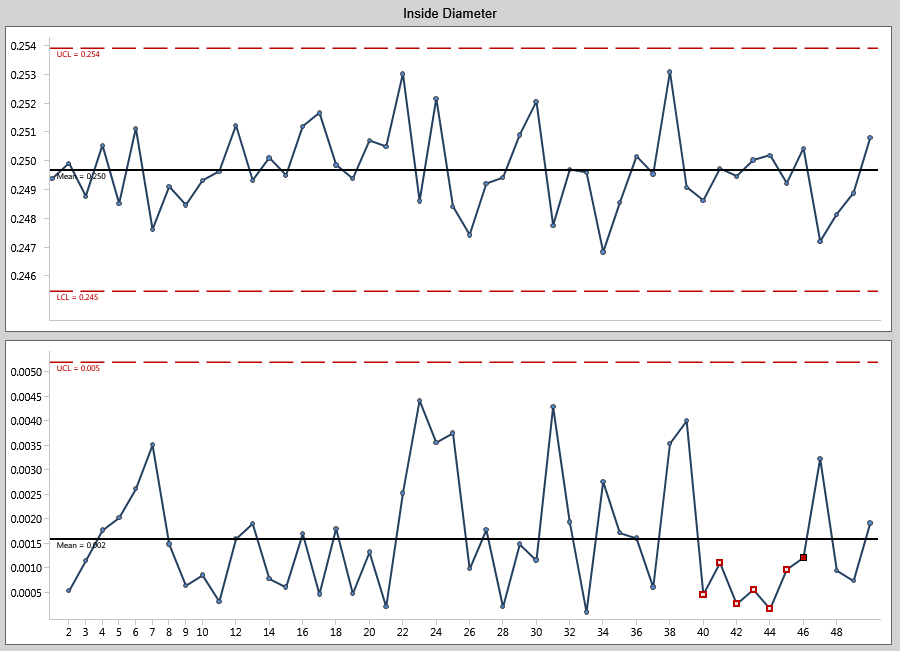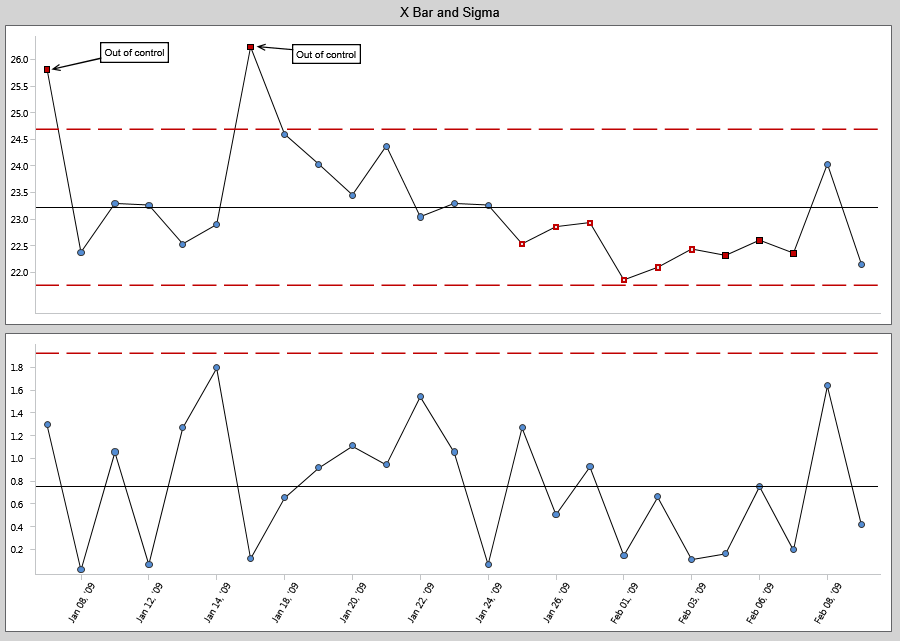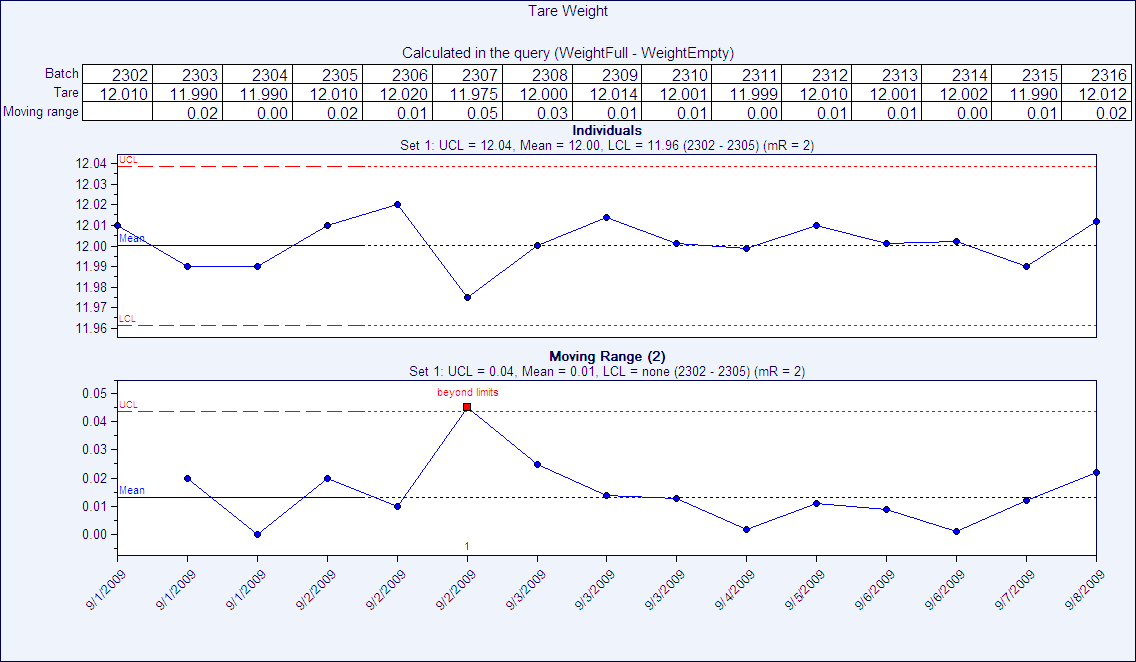Five Costly Mistakes Applying SPC (and how to avoid them)
This white paper summarizes the five most common mistakes that can occur when applying statistical process control (SPC). It will provide ways to avoid making these mistakes, which could cost you wasteful scrap, valuable time, or an important customer. (12 pages)